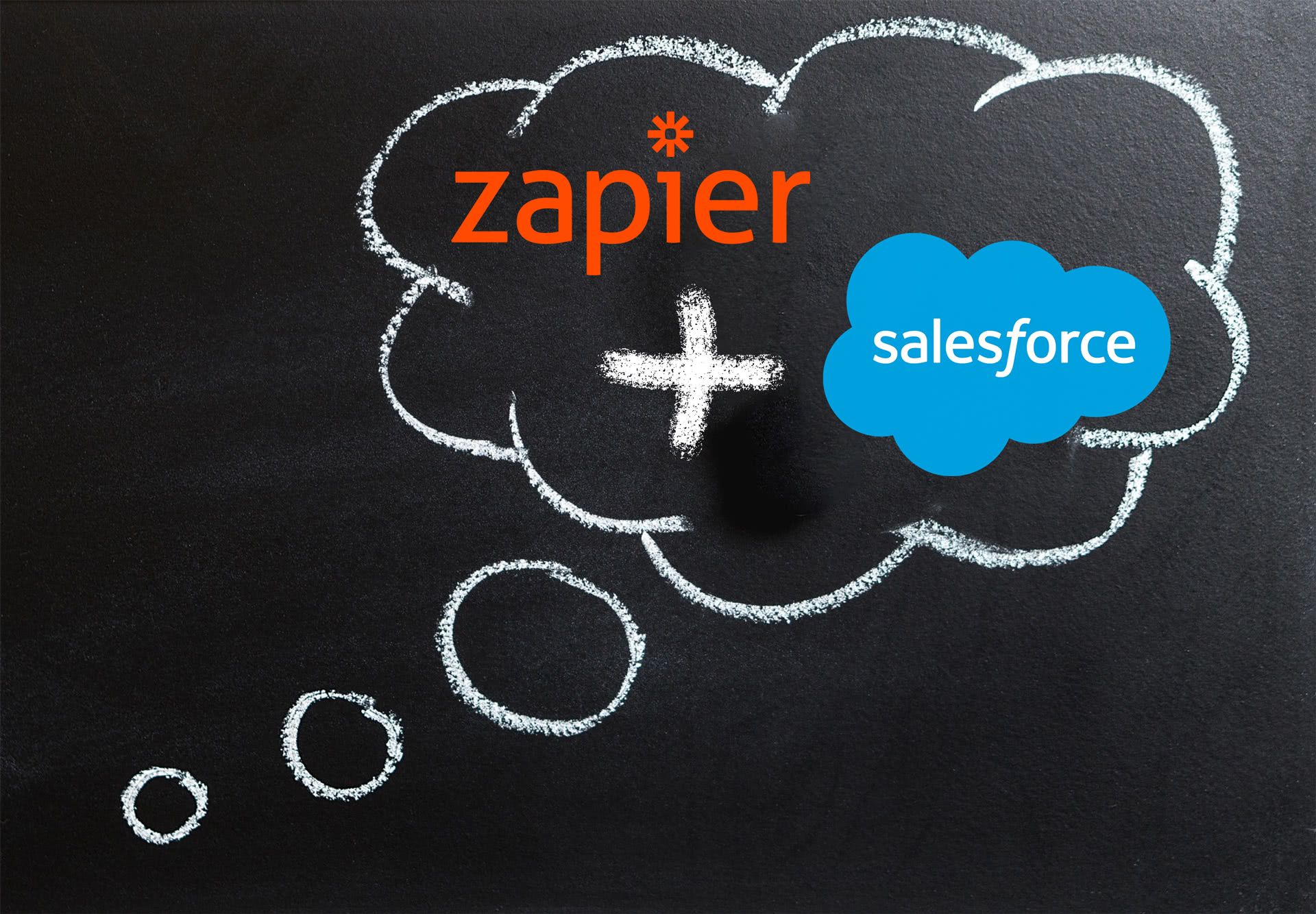![Filling the Marketing Automation Voids [Hacks]](/content/images/2019/10/void-1.jpg)
If there is one thing that has become clear to me in the subsequent years of implementing and managing Marketing Automation instances is that daily marketing goals and day-to-day marketing operations are not aligned. When marketeers choose a marketing automation platform, they often look for high-level features, including:
- Does the platform have a landing page editor?
- Does it contain built-in reports that provide enough clarity?
- Does it sync to the CRM of choice natively?
Marketers also look at pricing and ease-of-use. However, ease-of-use is very hard to assess by looking at product demos. The goal of course, is the scaling of your marketing infrastructure and the growth your marketing capabilities through automation.The reality however, is that only a small subset of marketing operations are automated; typically, the daily marketing operations are not.
Managing a marketing database is not so different from the management of a CRM – your data is affected by variants, at which, you may not have entire control and which may feed into systems that you do not own. Many marketing operation tasks revolve around data, ensuring accuracy that syncs correctly ensuring that it logs and reports appropriately.
A Marketing Automation platform - even the best ones are not your best friend. How many times have you tried to export data from your MA platform operationally for Excel only to re-import it to your MA platform afterwards? How many times have you found yourself going through a list of leads in a MA platform to manually de-duplicating them, based on a specified list of criteria that only applies to your database?
Unfortunately, your Marketing Operation platform is just not focused at doing this type of work – It is here that you need additional tools which can allow you to automate and scale whatever your MA platform lacks.
Tools like Zapier for example, provide enough flexibility for actions that MA platforms lack:
- They provide up-to-date built-in connectors for a broader spectrum of web services. Your Marketing Automation platform probably syncs to your CRM but, does it sync to your task-management software? Does it sync directly to an SQL database?
- They provide data manipulation tools: complex formulas, phone number formatting, parsing CSV files, splitting, regular expressions, detecting email and phone numbers in a string, and more.
- Some enterprise grade integration platforms allow you to build automated machines for backend operations, using simple-to-learn flows and without (or with minimal) coding.
Here are some scenarios where using such tools can help fill voids that are left out by your MA platform:
- Some Marketing Automation features are only available via their API
Marketo for example, does not supply any information about deleted leads in its Graphical User Interface. To extract a log of deleted leads you need to use its API. The log itself does not contain identifiable details of the leads, such as, email but it does contain valuable data regarding the process that deleted the lead (lead-id, date, smart-campaign that executed the deletion, etc). By using a tool like Zapier this data can then be transferred into a google spreadsheet for analysis. - Sometimes your MA platform lacks a basic feature that is easy to implement via an external tool.
Marketo does not contain a feature which allows RSS entries to be injected into emails automatically. This can be solved by using third party vendors such as, Digesto.io or Feedotter.com – but if your requirements are rather simple, you can create an automation via Zapier that will inject RSS items to Marketo-Tokens and avoid such tools altogether. With the basic knowledge of Marketo API, this typically takes around four hours of work in which, you get a shiny RSS-based email ready to be sent to your marketable database. - Avoid coding in scenarios where coding is typically considered a must.
Let's say you have a landing pages that request 'full names' instead of a ‘first name’ and ‘last name’, on most MA platforms you are still required to map the 'full name' to either the ‘first name’ field or the ‘last name’ field (usually ‘last name’, as this is a required field in Salesforce). This data must be manually corrected later-on for consistency within the rest of your database. The solution suggested by most Marketo experts is to use a piece of JavaScript code in your landing page. This will split the ‘full name’ upon form submission. This can work wonders with Marketo forms or landing pages where you can inject code (Unbounce, for example); however, some platforms do not permit you to inject code into your pages. If you use such a platform, using Zapier to format the text and split it into ‘first name’ and ‘last name’ after submission – is easy and quick to deploy.
For us at Pravda Media Group using Zapier and similar tools is standard protocol – we use it internally and our clients benefit from the extended benefits that they provide. In future posts, I will walk you through the examples mentioned above and provide full working solutions to those issues. I will also discuss some GDPR challenges that can be solved using task automation.